Last Updated on August 31, 2021
We all enjoy keeping in touch with our friends and family in most times. Social media has made it a breeze to communicate with them with their entertaining and user friendly features. One such platform is Discord. This article will look at ways on how to find someone on Discord.
In some cases, these social media platforms do not allow users to sign in with their real name. In other cases, they permit users to sign in with any username of their choice. This is most instances makes it hard to locate people on them. Lets take a look at a social media search on Discord.
What is Discord?

Discord is an app that instantly communicates messages through text, voice and video call, and media files over communities referred to as ‘servers’. Initially released in May 2015, the service has proven to be very successful as it registered 250 million users by December 2020 and more than 140 million are monthly users.
With this application you can create your very own communities (private and public) which has been mostly embraced by Gamers. In fact, Discord has endless possibilities on its platform that you can explore.
How Do I Find a User on Discord?
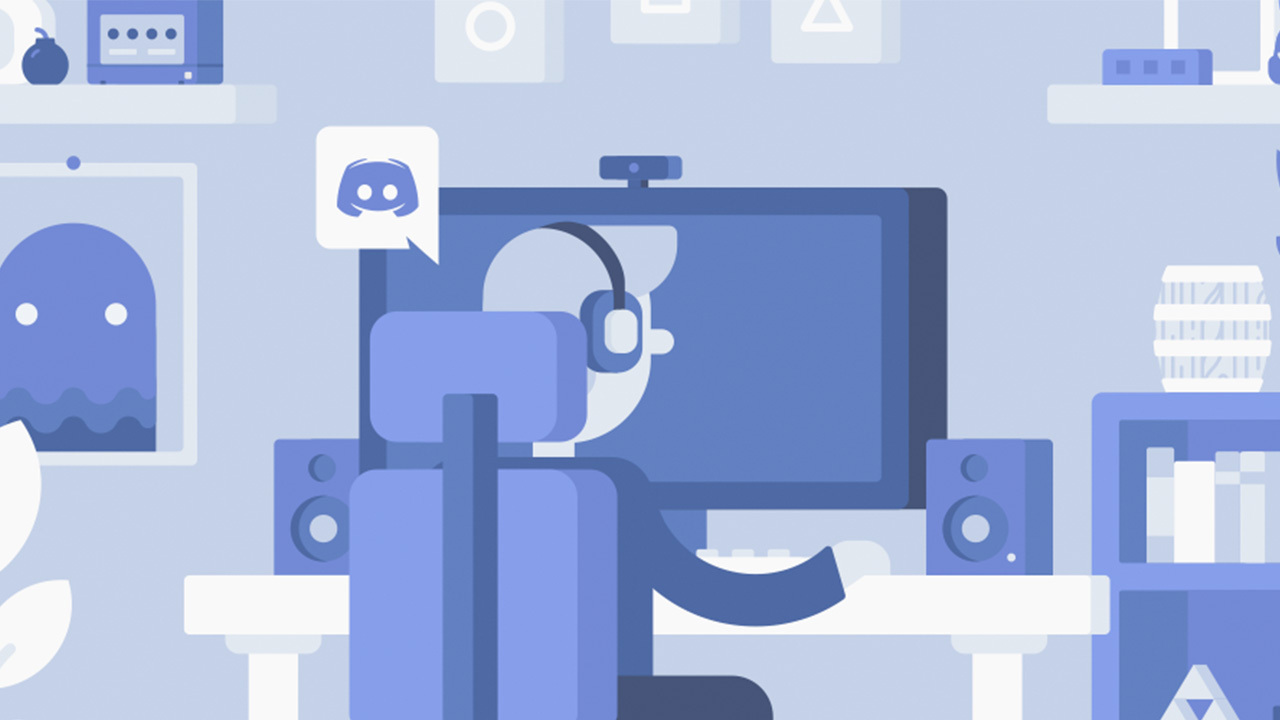
You may be asking yourself, can you find people on Discord? Well the answer is yes. You can find a person on Discord. Below are the methods to go about such a process.
Use the Friends List
The Friend List which enables users to communicate with other users all over the world both in groups and individually is one tool that can’t be ignored. With it, you can play and stream games while still in contact with other users.
You can find friends on Discord if you don’t have them on your Friends List by adding them. The Friend List needs that you provide the users’ Discord number in order to be able to add them. A Discord number is the ‘Username’ utilized by Discord. It consists of characters (a, b, c, d …etc.), the Hashtag (#) and the digits (1, 2, 3, 4 ….etc.).
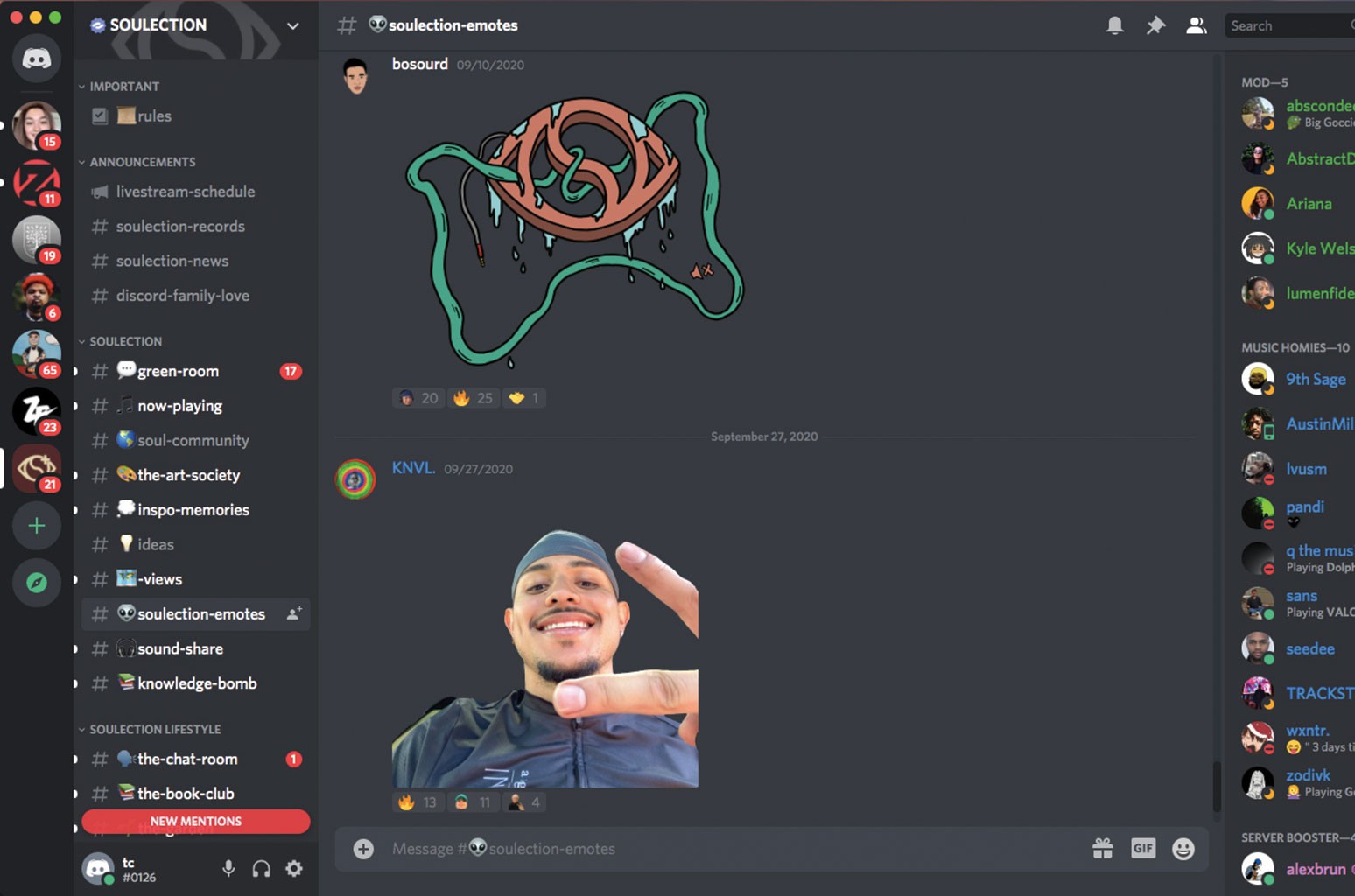
With the username in hand, to find someone on Discord:
- Open Discord and go to the Friends List (bottom of the screen on mobile devices and top of the screen for PCs). The symbol for it is a waving hand.
- Click on it and you will be led to a screen with ‘Add Friend’.
- Click on it and on the bar that appear fill in the username with you.
- Tap on ‘Send Friend Request’.
- You will be notified once the other user accepts your request.
Can you Find Someone Without Discord Number?
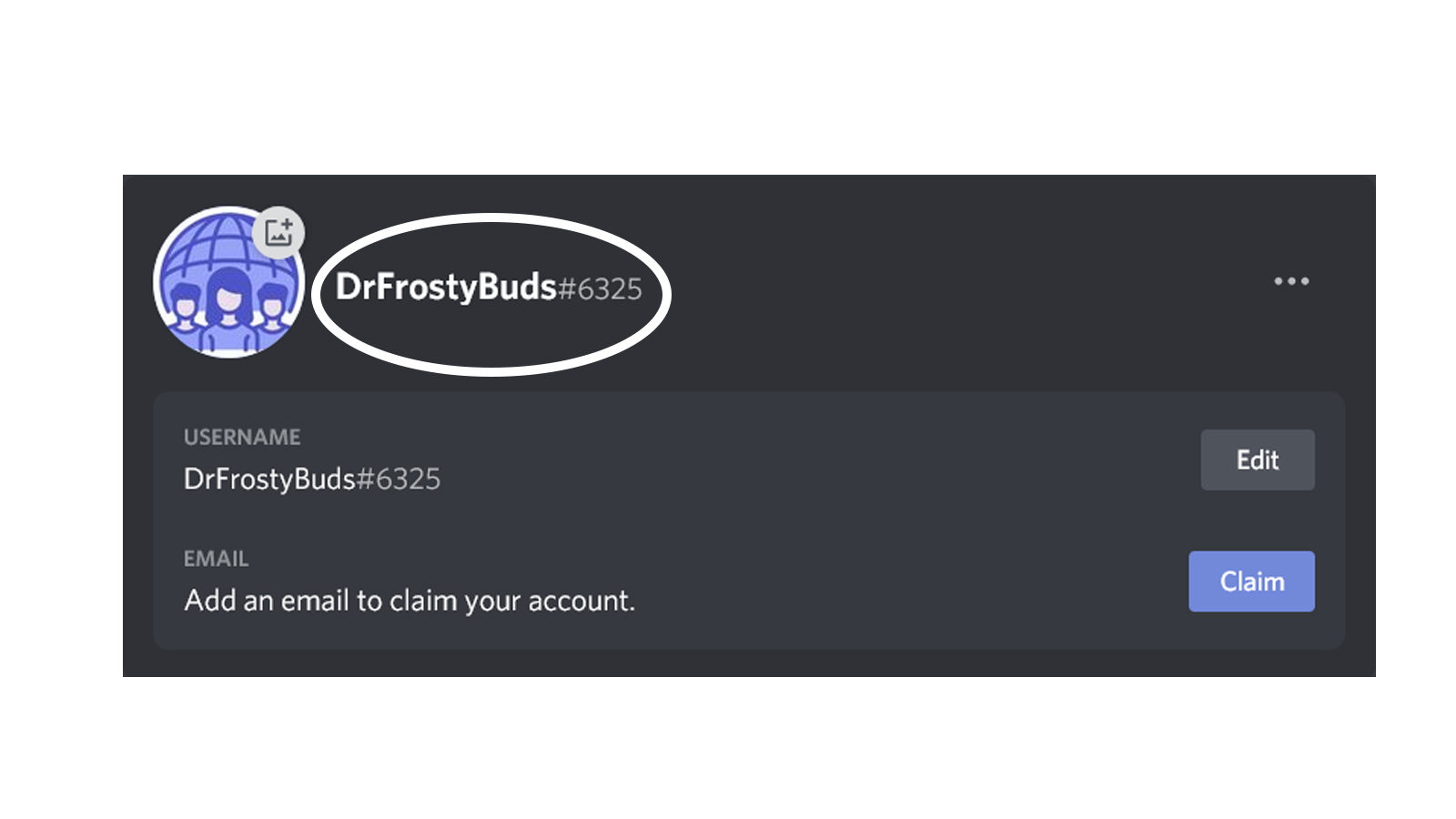
Can you find someone without their Discord Number? It is possible to locate someone without their Discord username.
Discord has a feature that is known as the ‘Nearby Scan Feature’ which you can only find on mobile devices only. To search for a person using this feature:
- They should be 30 feet away from you.
- Both you and the other user should have your Bluetooth and Wi-Fi on.
- Open Discord app on your phone.
- Find the ‘Friends List’ on your phone at the bottom of your screen with the person waving a hand symbol. It is found at the top for PCs.
- Click the ‘Add Friend’ button (on the top right corner).
- Next, click on ‘Nearby Scan’ to start scanning.
- If it’s the first time using the feature, allow Bluetooth, Location and Wi-Fi.
- The scan will resume and you will see the other user’s profile pop up.
- Click on ‘Send’ and your friend request would be sent to them.
Use Discord Servers
Discord servers are another way to find people on Discord that you can use. They host numerous options you can try that will suite your requirements. To find someone on Discord through servers, click on the compass icon. You can find it underneath your current servers.
Use other Social Media Accounts

You can use other social media accounts to find a person on Discord. To do this, click on the ‘Connect Accounts’ button. Log in and give authorization to the social media sites you would like to give Discord access to. Your ‘Friends Suggestion’ section would have more choices.
These are some of the tips you can try on how to find someone on Discord. They come from the plenty features which are constantly upgraded that the app offers to its users.





