Last Updated on September 22, 2021
Photos and videos are perfect documentation of our past memories. We keep them to remind us of the past and to share them with others in future. Social media sites have nowadays made it a simple exercise to share these memories with the rest of the world. This article will look at ways on how to find someone on VSCO, a photo sharing site.
Social media sites have not only enabled us to keep and share photos and videos with others but also modify them to our liking. A search from VSCO qualifies as a social media search.
What is VSCO?

VSCO is a photo and video mobile app that lets users edit them through filters and other editing tools. Launched in 2012, VSCO app is compatible with iOS and Android devices. To be able to use the app, users need to sign in. The app had about 2 million paying users by 2018.
VSCO not only offer free photo editing tools, advanced photo editing tools, a video editor but also lets you connect with a creative community.
How Do You Search on VSCO?
There are ways to search for people on VSCO that you can try. These include adding friends from your contact list, friends on Twitter and adding them by their username. Below are the steps to follow on how to find someone on VSCO.
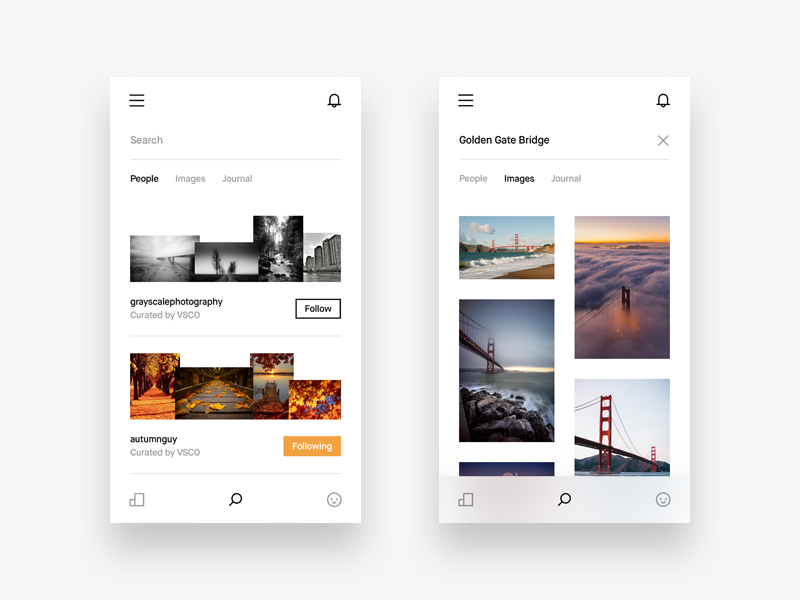
To find someone on VSCO:
-
-
- Launch the VSCO app.
- Go to the ‘Feed’ icon at the bottom of the screen with 3 vertical lines circled and tap on it.
- On the top left corner of the screen will be a smiley face with a circle behind it or it may look like too smiley faces, tap on it to proceed.
- On the top left corner will be a plus (+) sign, tap on it to continue searching.
- Next will be the ‘Find Friends’ section. There will be three option for you to choose from.
- Options
-
Add Friends from Twitter:
-
- Tap on ‘Add from Twitter’.
- Tap the ‘Continue ‘option.
- Sign in to Twitter and login.
- Tap the blue button found at lower right of your screen.
- You will be taken back to VSCO where all friends who are signed on Twitter will be listed.
-
Add Friends from Contacts:
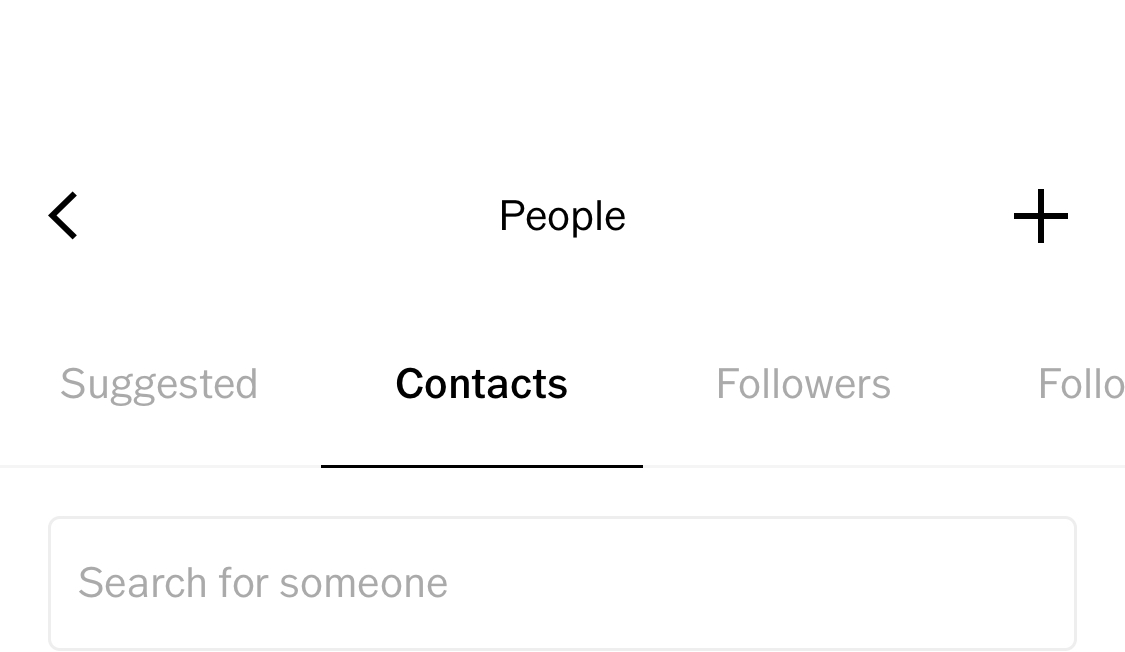
-
- Tap on ‘Add from Contacts’.
- If the app previously accessed your contacts, they will be shown.
- If not, you will be asked to fill in your contact number.
- Tap on ‘Next’ once done.
- An SMS Confirmation Code will be delivered to your device.
- Instruction will be given on how to use the code.
- After that, tap on ‘Allow’ to give VSCO access to your contacts.
- To follow someone, tap the ‘Follow’ button next to their name.
-
Add Friends by Username
-
- Tap on ‘Add by Profile Name’.
- This will allow you to search for VSCO users on the search bar.
- Type the name of the person you want to find on the search bar and search.
- From the results, tap ‘Follow’ on the person you want to find on VSCO.
-
These are some of the choices there is on how to find someone on VSCO. VSCO searches are quite simple to follow and can help you find people on the app. You can also join their community and be a VSCO member for a broader experience of the app.





