Last Updated on September 15, 2021
The evolution of dating has seen another turn with the introduction of online dating sites. It has not only increased chances of finding the love of your life but also chances of cheating. This article is aimed at helping you on how to find someone on Zoosk, which is a dating site.
A search on Zoosk qualifies as a social media lookup as it is one of the social networks out there where people sign up to communicate with other users.
What is Zoosk?

Zoosk is an international dating app that match its users with singles to find love. The app is available in more than 80 countries and 25 languages. Launched in December 2007, Zoosk has more than 40 million users worldwide and over 3 million messages sent on a daily basis.
Zoosk didn’t charge for its services until November 2014. Contact after the first interaction between users now comes at a fee.
How do I Find Someone on Zoosk?
Zoosk does not have a feature or search bar that lets you search for someone using their name or username. You can only meet new people that suit your preferences and can engage on a conversation with. That is determined by the preferences that you select when you login for a search.
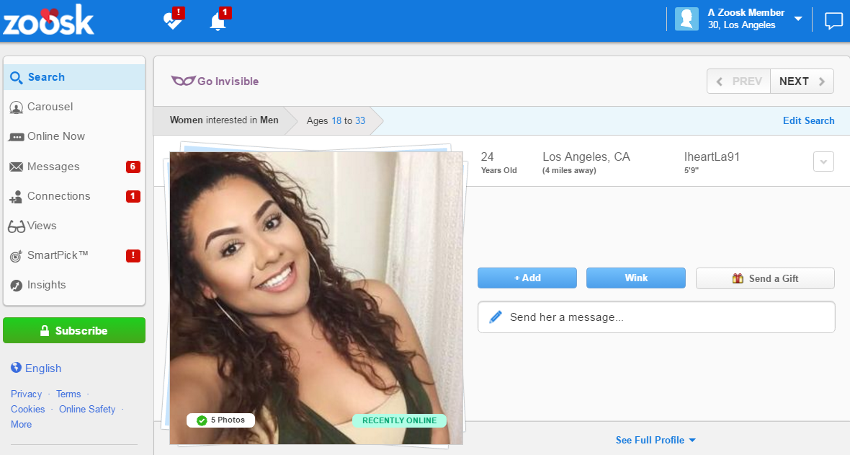
The following steps can help you narrow down your search to the person you are interested in finding from the site.
The Connections’ feature on Zoosk might be an answer too. It is located under the search tab on the upper left on Zoosk from the drop down menu with four options. Click on ‘Connections’ and this will let you view all the friends you previously connected with on Zoosk.
There is also the ‘Views’ feature that you can take advantage of. It is found on under the ‘Connections’ feature from the drop down menu. It might happen that the person you want to find might be looking for you too. This feature would help you find that out as one way on how to find someone on Zoosk.
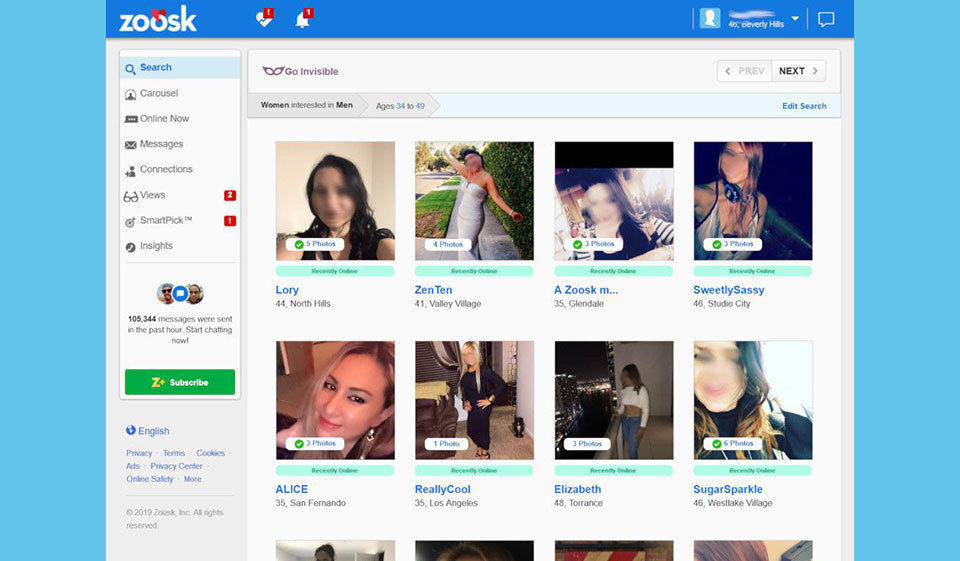
To find someone’s profile on Zoosk:
-
-
-
Search Zoosk Profiles
- Login to Zoosk with your password to search profiles.
- Find the ‘Search’ option which is at the upper left corner on the website under the Zoosk symbol.
- Be cautious as you input your preferences as they might heavily determine your results.
- Then search. Your preferences upon signing up will then be displayed.
-
-
-
Search Options on Zoosk
- From your preferences that have been displayed, you can modify them from here.
- Select the right option that you would prefer from the ones that are highlighted in blue (age, location, divorce/ widowed and so on).
- This will help filter your search results.
-
-
-
Edit Search on Zoosk
- This step will allow you to alter the age, range, location and search distance.
- If this does not give you a satisfactory outcome, then you can move to the ‘Advanced Search’ option.
- You can save this search results before moving too with ‘Save this Search’.
-
-
-
Advanced Search
- This search has a few more additions or options from the basic search above. These are options like ‘Relationships’, ‘Religion’, ‘Ethnicity’, ‘Smoking’, ‘Body Type’, ‘Education’ and so on.
- Use them to further narrow down your results to be as close as you can be to the person you want.
-
-
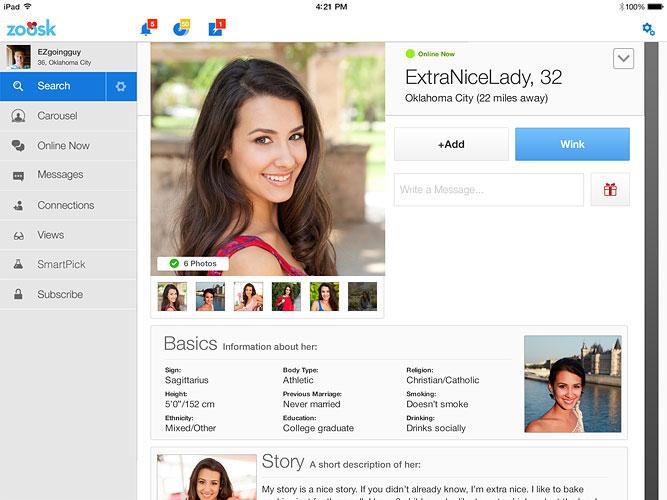
Zoosk, like countless websites and people finders, integrated with Facebook. This has made it easier to link with Facebook. This is one feature that can be helpful too.
These are some of the ideas you can try on how to find someone on Zoosk. Limited as the site might be when it comes to people searches, but there are ways you can try a search on it.





