Last Updated on September 1, 2021
This article is part of a series on free reverse email lookup. Here we look at how you can perform and email domain lookup. Take a few minutes to read through this content to identify sources you can use to achieve your goal today.
An email domain is the part of an email address that comes after the ‘@’ symbol. For personal emails, it is most often gmail.com, outlook.com or yahoo.com. However, in a business context, companies are almost certain to have their own.
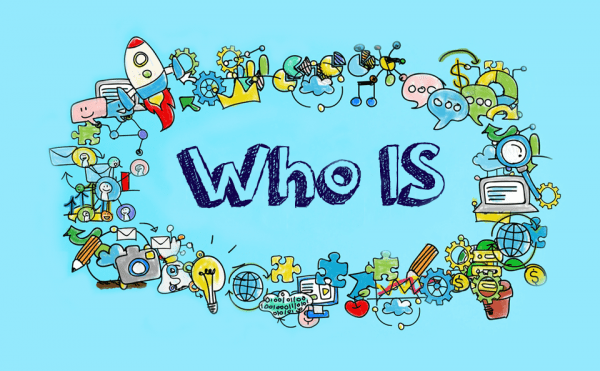
When people talk about email addresses, they mean any address in the format of [email protected]. However, the use and operation of email can be a bit more nuanced. For example, you can use an email alias, also known as a forwarding address; it looks just like a normal email account but has no hosting space associated with it. All messages sent to the alias are automatically redirected to a hosted email address.
Both mailboxes and aliases can be personal and professional. Business email is often shorthand for email hosted on your own domain rather than by a free service like Gmail or Yahoo. Companies typically use email domains for business communication.
A key fact with respect to the term domain is that any domain can have a virtually unlimited number of email addresses and accounts associated with it.
In this article, you will be introduced to some of online platform that you can use to find out domains of emails. Emails can be used as a people finder tool too.
Use domain.com
This is an email domain lookup site, which stores a huge Whois database. This WHOIS Database is a publicly-accessible database that allows you to find out who owns or manages a domain, including contact information such as name, phone number, and address.
Viewing the WHOIS information for any domain name is very simple as it involves typing the domain name in question into the search bar and clicking the search button. This search tool will allow you to search the WHOIS for most top level domains in order to learn the registrant information as well as theirs names, servers and associated IP addresses.
Use Hunter.io.com
The Domain Search is perfect to quickly find who to contact in a business. This platform is really quick as in half a second, it lists the email addresses publicly available on the web, with confidence scores, department filters and detailed sources.
The Domain Search can be performed on a list of companies or websites. All you have to do it to upload your file in the dashboard and get a list of targeted email addresses.
Another important feature of this domain search tool is that you can do 50 domain search requests per month and for more requests you will be charged.
Use misk.com
This tool can also be used for email domain lookup and it gives you access to domain details in the following two steps:
Find the MX records
MX records point a domain’s incoming email to the email provider responsible for processing those messages.
- Enter your domain name and be sure to perform the lookup on the name your email is based on. For instance, if your email is [email protected], you would perform a dns lookup on example.com (not www.example.com).
- Now press Enter on your keyboard and a list of all dns records for the name you entered will appear
- Afterwards, look for the MX record and observe the name to the right of it, which is the domain’s email provider.
In most cases, the MX record name from Step 1 above will indicate your email provider and you can stop there. However, in some cases the domain could have custom MX records that are based on the domain itself.
In those cases, you’ll need to perform a DNS lookup on the hostname (the MX record) to find the email provider’s IP address. Then, perform an IP whois search to find the company providing service for that IP address (the email provider).
This will give you the name of the company responsible for your email service. You can contact this company or the one listed as the name servers in regards to the domain’s email.
However, always do your email domain lookup or domain search under strict ethical consideration and moral obligations and always try to keep your domain search private and restricted to limited use. Although most of these domain search tools are free, most of them have a limit for free search and, afterwards, you will be charged for your search.
Therefore, it is advisable to use these domain search tools for minimum use and only for finding out information of people and companies of your immediate interest.




