Last Updated on October 28, 2021
Being able to hold a video conversation with someone has been one of the greatest technological advancements of our times. Skype is one example of a site that offers such a service. To be able to hold those conversations, you will need to be in contact with that person. This article will give guidelines on how to find someone on Skype.
Social media sites commonly offer searches on their platforms to enable users to find friends, family colleagues to communicate with. This article aim to unravel how far Skype goes as a social media finder online.
What is Skype and what Does it Do?

Skype is a division of Microsoft that specializes in video conferencing and voice calls. It also allows for instant messaging. There are desktop, mobile and game console versions of Skype that are available.
Launched in August 2003, Skype was utilized by 100 million people in March 2020 alone with 40 million daily users. Up to 25 people can hold video calls and conference calls on Skype for free. Calls to land lines or mobile phones come at a price.
How Do I Find my Friends in Skype?
Skype do offer ways on how to find people on the platform. Searches can be conducted using a name, username, email address or phone number on its search bar.
The following tips will help you find friends and add them to your contact list so that you can send them messages, make calls and videos. There are two ways you can use to find people on Skype. You can use the Contacts Menu or the Search bar as a method on how to find people on Skype.
Use the Contacts Menu
To use the Contacts Menu:

- Log into Skype.
- Click on ‘Contacts’ found at the top menu bar.
- Next click on ‘Add Contact’.
- Then click on ‘Search Skype Directory’.
- Fill in the information on the person on the search bar (their name, username, email or phone number).
- This will give you results on your search below the search box.
- Select the name of the person you are looking to add to your contact list from the results.
- You will then be able to view their profile, which may include details like photo, State, City, and phone number.
- Next, click on ‘Add to Contacts’.
- You can type a message on the dialog box for introductions and send it.
Use the Search Bar
To use the search bar:
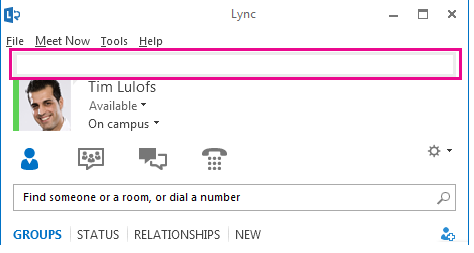
- Log into Skype.
- Click on the search box located at the top of your Skype session.
- Enter the person’s name, username, email or on the search bar.
- Next, click on ‘Search Skype’. This will allow Skype to lookup the information for you from its directory.
- Search results will be displayed for you from your search
- Select the person you are looking to find from the results.
- Click on ‘Add to Contacts’.
- You can then type a message on the dialogue box for introductions and send it.
Further Tips
However, when it comes to people searches on Skype, you might find that there are numerous result from a search. To filter your search results you might need to add information like City, State or age to name some. For example, ‘John Smith New York’.
The catch though is they will need to provide such information on their profile to be able to locate them.

Furthermore, you might also need to include as much information about yourself as possible on Skype on your profile too. This is information like location (State, City), email and others. Information like this will help friends discover you when they look you up on Skype.
These are some of the methods on how to find someone on Skype that you can try online. With these methods you can not only find friends but also family, colleagues and businesses to communicate with on this free people finder.





