Last Updated on August 31, 2021
This guide will help uncover ways on how to find someone on Venmo, one of the best payments sites around. Money is a very sensitive subject and everybody takes extra precaution when dealing with issues involving money.
The same applies to apps that are aimed at making money services much more flexible for everyone. Thus they try to make it a point that the information on their clients is as secure as the need be. Venmo is one social media finder that you can use to find a person.
What is Venmo?
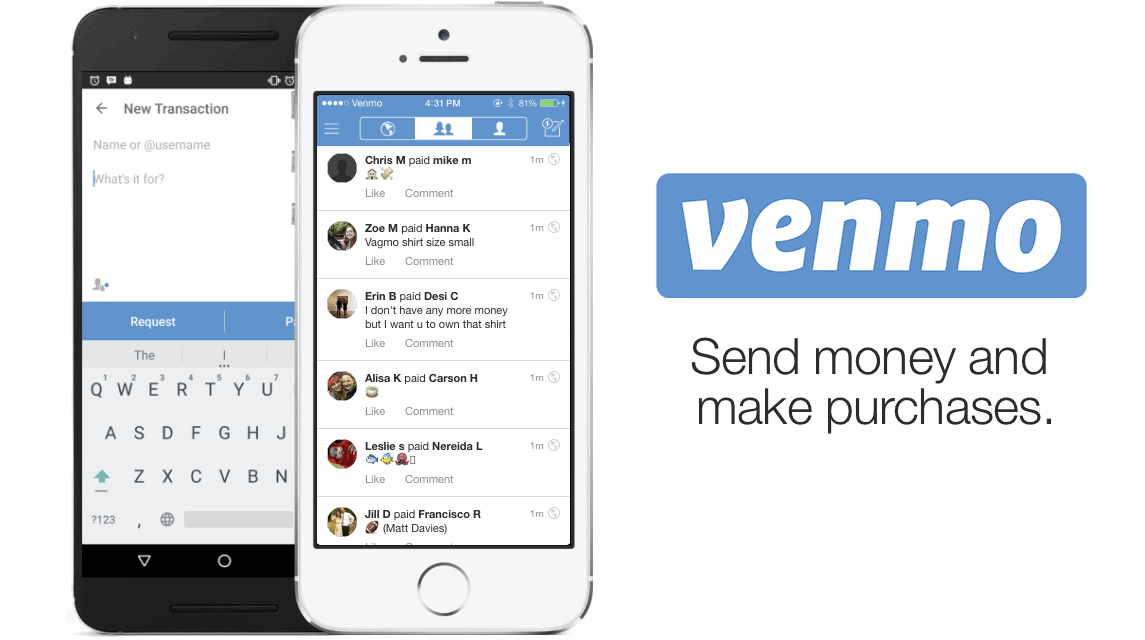
Venmo can be described as a mobile social payments service owned by PayPal. Accounts holders can move funds to friends, family and business through a mobile. Launched in 2009, with a bank grade security system, Venmo controlled over $159 billion transactions in the first quarter of 2018.
Its social networking capabilities are to ensure that friends and family could easily split bills when paying for services like dinner, rent or tickets. To be able to do this though, you have to find them on the app.
How do I Search for Someone on Venmo?
Searches can conducted on Venmo using a name or username, QR Code, Facebook and Phone number.
Search with a Name or Username

To search for a person in Venmo using a name or username, you need to:
- Go to Venmo and launch it.
- Click on the Menu which is found at the top left corner on the screen.
- Once the menu is up, go to ‘Search People’ which has a spyglass next to it.
- On the search bar that pops up, enter the name or username of the person you are looking up.
- From the resulting profiles, choose the one you are looking for.
- After you found it, tap on ‘Add Friend’.
Search with a QR Code

The QR Code can be considered as one method on how to find someone Venmo. This function works well when the person’s phone is next to you. You will need access to the phone to make this feature work. To search with a QR Code:
- Launch the app
- Tap on the Menu on the top left corner.
- Go to ‘Search People’
- Go to ‘Scan Code’ and tap on it.
- Open the person’s menu on the app.
- Tap on the top of their profile picture to launch the code.
- Scan the code with your camera.
- Once scanning is complete, press ‘Add Friend’.
Search with a Phone Number

It might happen that you have a phone number with you and want to sync it on Venmo. Even though the app does ask you whether to add your phone contacts to your Venmo Friends List when you use it for the first time, there are ways you can search for someone with a phone number. To search the phone number with Venmo:
- Go to Venmo and launch it.
- On the menu, tap on ‘Settings’.
- Go to ‘Friends And Social’.
- Turn on ‘Phone Contacts’ to sync contacts to Venmo.
Search with Facebook

Venmo has a feature that allows your Facebook friends to be synced to it. To sync your Facebook friends with Venmo:
- Launch the Venmo app.
- On the menu, tap on ‘Settings’.
- On the ‘Preferences’, select ‘Friends and Social’.
- Turn on the ‘Facebook Connect’.
- Then turn on ‘Facebook Contacts’.
- Your Facebook friends will be synced to Venmo.
These are some of the ways you can try on how to find someone on Venmo. Even though it is not a necessity to have someone on Venmo as a friend for you to make a transaction, adding friends is one of the important aspects on Venmo.





